prefer to follow or not follow. dofollow this is will make search engine to follow these links appear
in your blog site or in comments. and nofollow is opposite of dofollow, you can change type of your
site dofollow and nofollow in google webmaster. if a sites have pagerank and dofollow links this
means google will transfer pagerank or anchor text across these links. it is good for your blog sites to
get in to show in the first of google search engine. when you visit sites with high pagerank you must
share your links to your blog. and what about nofollow of course this will means google will not
transfer pagerank in these links in nofollow attribute. how to use nofollow links in blog sites?
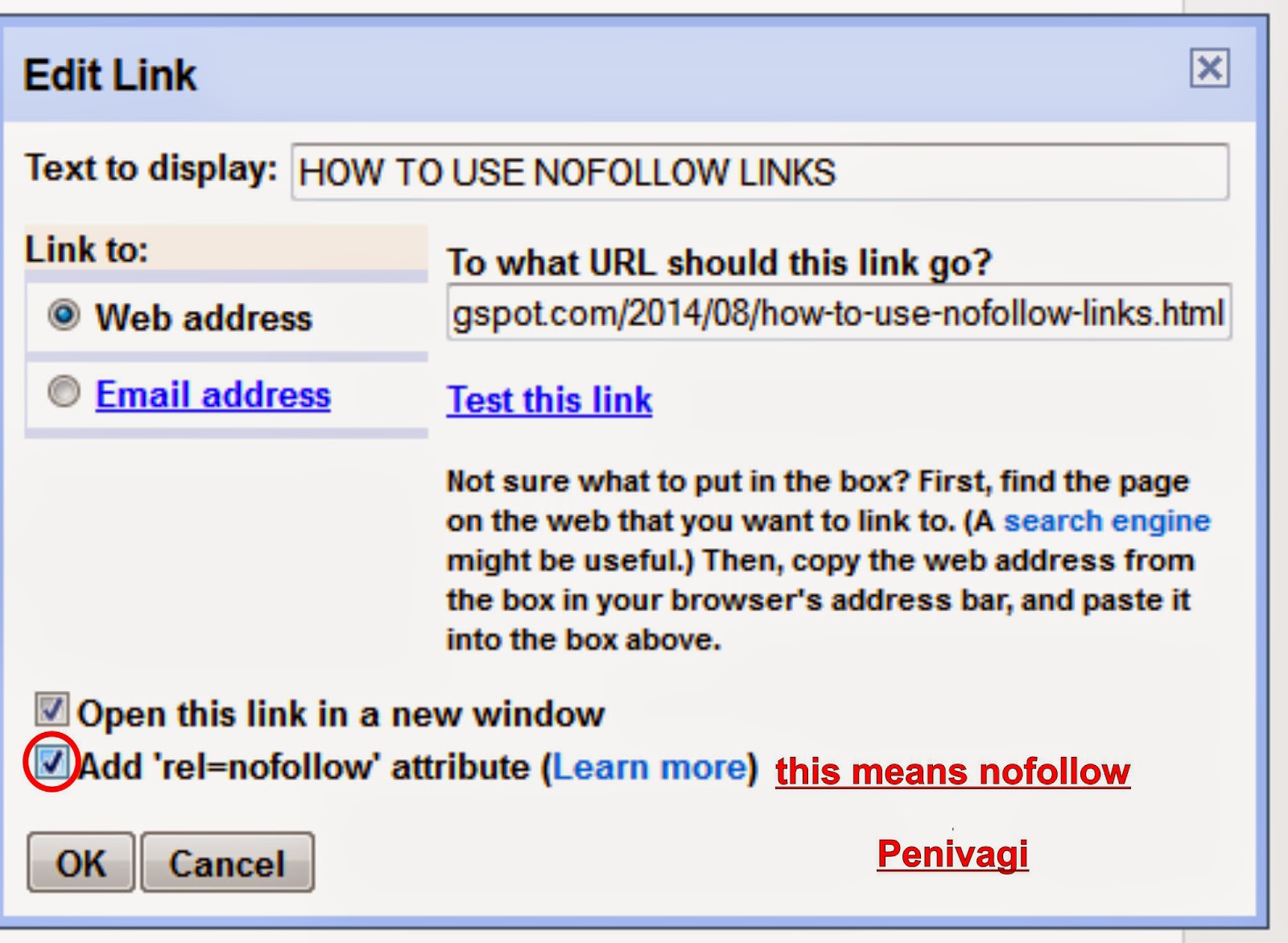
see that image, how to use it in blog site.
1. to use 'rel=nofollow' attribute checklist in the box.
2. to use 'rel=dofollow' attribute unchecklist in the box.
3. read from google webmaster https://support.google.com/webmasters/answer/96569?hl=en
after you see how to use attribute nofollow and dofollow, you can choose to follow or not with your
own link in your blog site. but the red list in image it is just an example to use that attribute, and then
follow penivagi, lol. read the next article about find a top monetize website.


